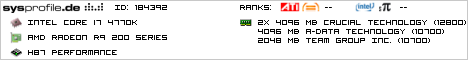Hallo zusammen,
ich habe mal eine Frage bezüglich Process.Exited.
Ich habe einen Prozess, welcher auf die rundll32.exe zugreift.
Der Aufruf klappt auch so wie gedacht.
Allerdings wird das Process.Exited Event nicht ausgeführt, wenn sich das Fenster schließt.
Wie kann ich den Code erst ausführen, wenn sich rundll32.exe beendet?
LG,
Marvin
ich habe mal eine Frage bezüglich Process.Exited.
Ich habe einen Prozess, welcher auf die rundll32.exe zugreift.
Der Aufruf klappt auch so wie gedacht.
Allerdings wird das Process.Exited Event nicht ausgeführt, wenn sich das Fenster schließt.
Wie kann ich den Code erst ausführen, wenn sich rundll32.exe beendet?
LG,
Marvin

 mir fällt nur keine bessere ein
mir fällt nur keine bessere ein