Abend,
ist kein sonderlich großes Problem, allerdings stört mich die Darstellung eines Labels auf einer transparenten Form ein wenig. Damit die Form Transparent ist, habe ich den

Gibt es da einen besonderen Trick ? Den "Effekt" welchen ich erreichen möchte sehe ich sehr oft in irgendwelchen "Kiddy"-Programmen.. bekomme ihn aber nicht hin
Grüße
ist kein sonderlich großes Problem, allerdings stört mich die Darstellung eines Labels auf einer transparenten Form ein wenig. Damit die Form Transparent ist, habe ich den
TransparencyKey auf HotPink gestellt, ebenso die Hintergrundfarbe. Das Problem an der Sache ist, dass das Label bzw. der Text eine Umrandung in der festgelegten Farbe hat. Das sieht so aus:Gibt es da einen besonderen Trick ? Den "Effekt" welchen ich erreichen möchte sehe ich sehr oft in irgendwelchen "Kiddy"-Programmen.. bekomme ihn aber nicht hin

Grüße

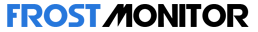


 :
: